
Improving the curb-to-gate experience for the leisurely traveler, which we classify as a single parent with multiple young children.
Single parents often face struggles with the curb-to-gate experience because they are responsible for children with a lot of energy, that struggle with remaining in a single line or space for extended periods of time without releasing their built up energy through disruptions like roughhousing or generally being loud.
Our competitor analysis focuses on identifying current technology trends and amenities at airports, examining how leading airports enhance convenience and comfort for travelers through innovations likevirtual queueing, facial recognition and family-friendly amenities

Next, We conducted interviews with single parents to understand the challenges they face while traveling with young children. We focused on their airport experiences, from preparing at home to navigating check-in, finding their gates, and locating suitable accommodations. Our questions explored the pain points these parents encounter, from airport facilities like bathrooms to child-friendly services. View inteview question

Building on insights from our empathy map and interviews, we developed a personas to encapsulate the key characteristics, needs, and challenges of our users. This personas serve as representations of our target audience, guiding us in crafting solutions that resonate with their specific travel experiences and expectations.

From our personas, we identified specific needs that reflect the practical challenges our users face. These statements focus on creating a more seamless and stress-free experience, from keeping children entertained at the gate to ensuring efficient navigation through the airport.

Skyventure: The AR App That Makes Travel Fun for Kids
SkyVenture designed to streamline the airport experience for parents traveling with young children. The app can be easily downloaded by scanning a QR code displayed on decals at the entrance of Logan Airport, making it accessible as soon as travelers arrive. It offers on-screen navigational assistance to guide users through the airport, helping them find their way from check-in to boarding with ease.
To bring our solution to life, we sketched a storyboard that visually illustrates the user journey, showcasing how the app guides families through each step of their airport experience, from arrival to boarding. After getting feedback, we found out that limiting the amount of information on screen is something that we will need to monitor, as to not overwhelm parents or children.

To enhance the user experience, we created a service map to write out both the frontstage and backstage actions of the app, integrating features like an AR map leading them to the airport and games to entertain children. This service map outlines how the app will assist travelers in navigating from the curb to TSA, from gate to gate, and all the way through to boarding, ensuring a smooth and engaging journey for both parents and children.




Based on usability feedback, we simplified the AR screen by removing non-essential buttons, enhancing navigation clarity for both parents and children."

After log in , parent start setting up their profile for their kids, including name, age, and theme
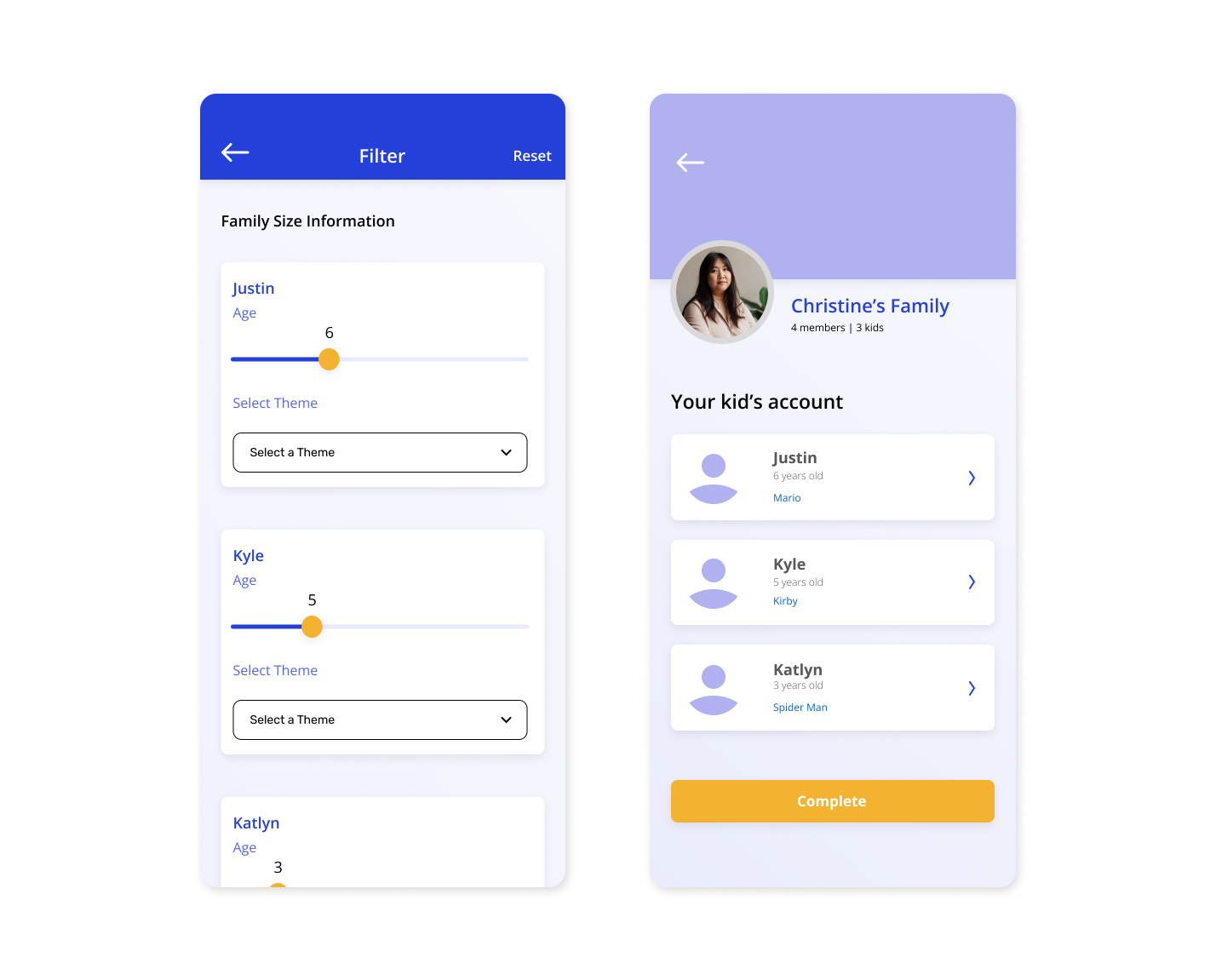

AR Wayfinding displays a virtual path on the floor, guiding users to the nearest amenities as they head to the gate. Parents can manage the Child Mode settings based on pre-configured profiles, allowing children to enjoy interactive games while ensuring they reach the gate on time.
